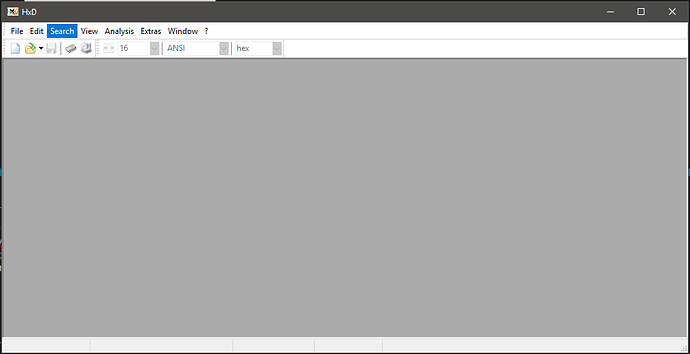Open a standard MSN 5 EXE with a hex editor called HxD
Link: Downloads | mh-nexus
Once you have gone through setup of the program, you should see this.
Go to the folder icon against the sheet of paper and click it.
You should see a file dialog window pop up.
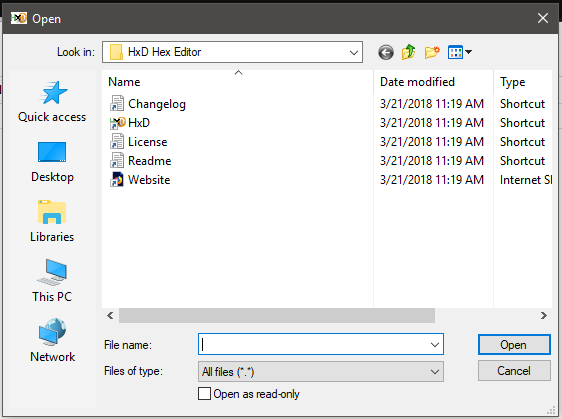
Go to where your Messenger 5 installation is.
(Typically it will be C:\Program Files\MSN Messenger\msmsgr.exe)
Or if you’ve got a 64 bit computer, C:\Program Files (x86)\MSN Messenger\msmsgr.exe
Now that you have opened it, you should be seeing hex on the left side, and the translation of the hex on the right. Go top the top bar and find “Search.” Click on “Find.” Search for the stuff the Escargot page tells you and replace them. Hope this helped!