I am not a tech wizard, the only things I know how to do with the command line are installing, uninstalling, and running programs. I had problems with both the 8.1 and 8.5 installers but I found “Windows Live Messenger” on my start menu and ran it, it pops up a login menu but I can’t even enter my email and password! On the wine website it says in order to fix the login problem you have to switch to windows 2000 mode and run the command “winetricks corefonts gdiplus msls31 msxml3 riched20 riched30 tahoma flash gecko”, I did and restarted afterwards but I still have this problem and a message pops up saying “Windows Live Messenger requires Windows XP or greater”. I just want to have an 8.x version and not anything else. Is this problem possible to fix or am I out of luck and should use a vm?
Screenshot:
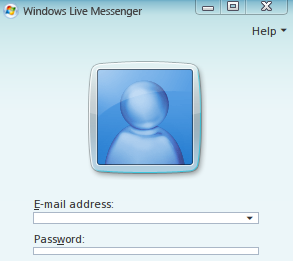
Distro: GalliumOS
Hardware: HP Chromebook 11 G5 (Codename Setzer)