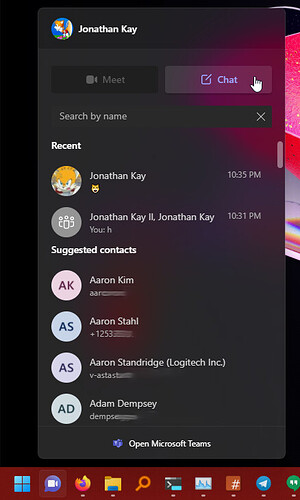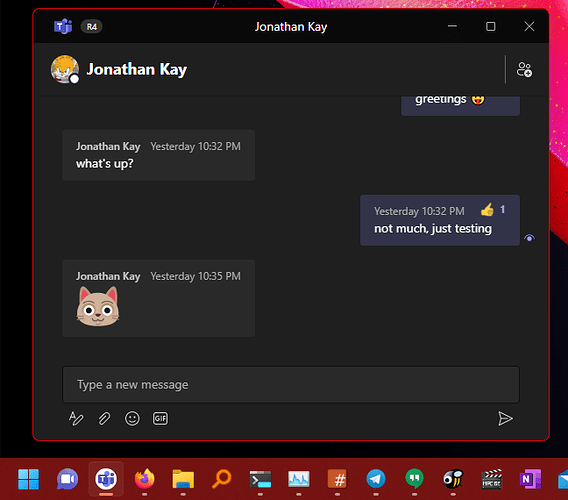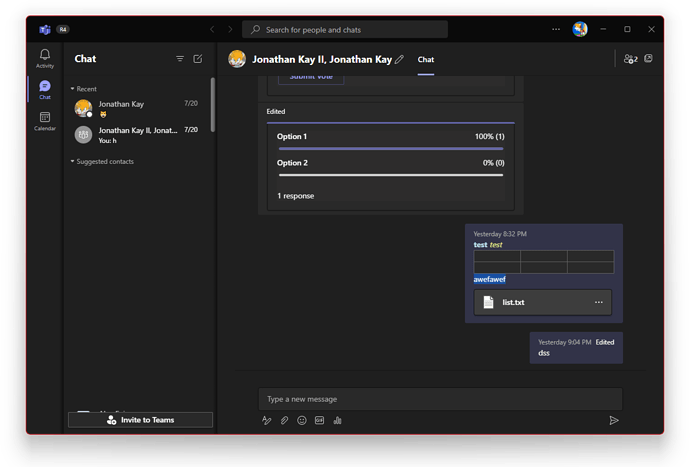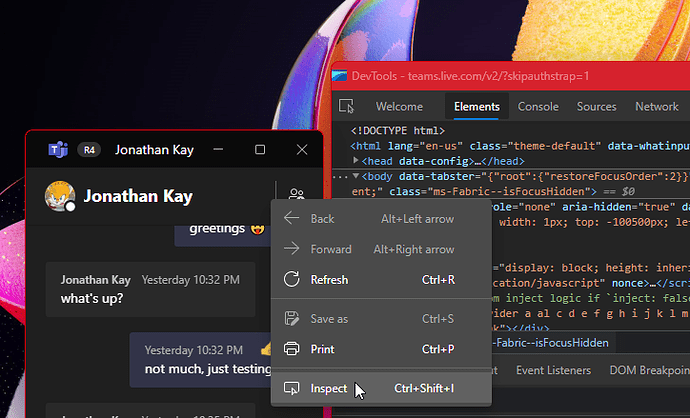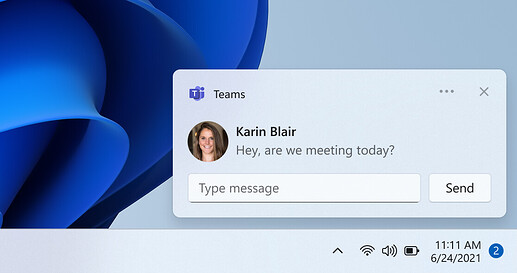A preview of the new Chat feature in Windows 11 came out yesterday, and if you have Win11 you can try it yourself by using vivetool to enable the feature and installing the msix.
A new Chat icon shows in the taskbar. It’s one of the new built-in icons you toggle from the Taskbar settings. The only thing that works currently is Chat, there’s no Meet or voice/video either.
Since I signed in with my Microsoft account, all the old Messenger (Windows Live) contacts are there. Unfortunately there’s no status feature yet, or last seen, to know who is online or even using the program.
Anything you initiate from this “contact list”, starts in a separate Teams application. Hopefully they clean that up a bit.
The standard Teams features are here, colour formatting, tables, polls, et al.
The whole application uses the Edge WebView2.
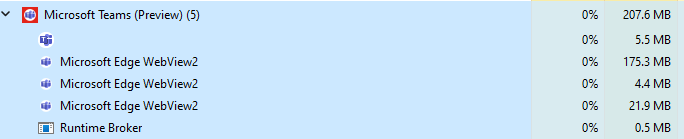
Which seems to be of great benefit, it feels reasonably fast and snappy.
There isn’t much else to see yet. They certainly have a lot of features to add before they would consider retiring Skype methinks.
However, one super annoying “feature” of modern Skype and the current Teams comes over with this new version/chat application. If you click a link from your contact, open an image, or otherwise change the focus away from the field to type a new message, the only way to reply to your contact is to either click back into field, or use a hotkey before typing again (in [old] Teams it’s AltShiftC, in Skype it’s AltShiftE). In any other messaging application, you just start typing again and it lets you, no clicking, no magic hotkeys needed. I really hope that changes.