I’m on Win10. I try several times to execute the ‘escargot-wlm-8.5.1302-pt-br.msi’ file but nothing happens. I tried the Zap thing but still nothing. I also tried to instal on a VM with WinXP but again nothing. Please help! thankx
usually 8.5 prepatched is called “escargot-wlm-8.5.1302-en.msi” i’ve never seen the “pt-br.” in it
maybe that could be the problem.
or it didn’t install right.
“pt-br” means Brazilian portuguese, which is my native language
You have a 64x or a 86x computer?
Okay If you have a 64x follow this steps:
go to programs files (86x) or something similar and search the Messenger or Windows Live (or MSN Messenger) and look for mmgrs.exe
If you have a 86x computer Just go to arquivos de programas (yep, ik you’re Brazilian) and make the process of 64x.
Have Fun ![]()
Moving the program folder to the 64-bit one won’t do anything. What was your thought process behind this?
As for OP’s problem, the MSI last time I checked doesn’t show any visible progress as that’s part of its design. Try seeing if Messenger is in the start menu.
I Said for he search for WLM files on program files, this happened to me and my freind
(And not move the files, just find the executable and make a shortcut, and i think that i didn’t make it very clear)
it does, its just really fast
it shows: please wait while windows is configuring windows live messenger
I found the file ‘mmgrs.exe’ and it open the messenger, but when I try to login with the escargot email and pass it immediately return the error:
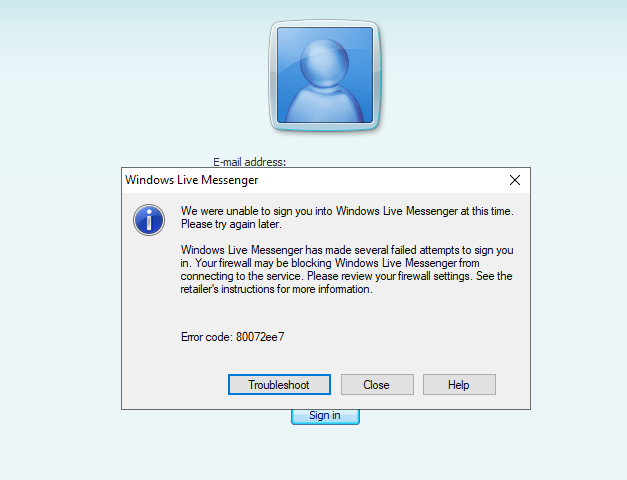
P.S: I dont use a firewall or antivirus
looks like its not patched check this https://escargot.log1p.xyz/patching
