Problem description:
I lost avast antivirus because it stopped working after an update they pushed out. now I have been trying to find an antivirus software that works with my system and I found it but I get an error message when trying to open the setup (installer).
Error code/error message:
The procedure entry point GetPhysicallyInstalledSystemMemory could not be located in the dynamic link library KERNAL32.dll.
What has been tried so far:
I tried searching for a solution to this on google but found nothing. I initially don’t want to replace the kernal32.dll file because I’m afraid it would be the wrong type, wrong version and inevitably make my system crash. all I need is to get rid of the error message. not asking for support with my antivirus program.
Antivirus Version:
Bitdefender Free Edition
Windows version:
Windows XP SP2 (SP2 CD, Installed SP3 from internet update/file) runs in Parallels Virtual Machine
So it appears that the AV in question was built to run on Vista and above, also considering that its API documentation states that the minimum supported OS for the API is Vista SP1.
Your better off scavenging for either the older versions of your specified AV that support XP or other antiviruses, or upgrading that XP VM to Vista or 7 if you’re that desperate to get it working.
I’m only trying to replace the previous antivirus software which I had working before all of these issues came about. the website may not say first hand that it works with XP but all in all it does work with Windows XP because it’s been said so. correct me if I’m wrong, the website still has documentation that it is being updated regularly for Windows XP os.
Ok well, Avira isn’t good enough either. I know so because I used it. there has to be something better than that. Quick Heal is good. I’ve used that one before as well but it’s no longer sold on u.s soil by partners.
You can use AVG, which has the same Avast engine and features since it was purchased by the Czech company. Panda Dome is a very light and effective option as well.
I tried to install panda but it told to update my .net files. so I clicked on the button to do that. it did nothing and just stayed that way. I’ve found ZoneAlarm which is a good one. I’ll install avg too.
Well, take care when installing two simultaneous antivirus as it can give conflicts. If you want to still use the Panda, try upgrading the .net Framework manually: https://www.microsoft.com/en-us/download/details.aspx?id=17113
More than one antivirus is recommended to be honest because using only one can only figure out so much at a time. so using more than one can decrease that insecure layer by finding what the other can’t.
NOPE , NOPE AND NOPE
Excuse me, but how will that asinine advice help? 
idk
Haha really? 
having more than one antivirus can cause conflict between the two, so just use one antivirus
Oh, now I see what you meant. 
there is no conflict
you are wrong
there is no conflict between the two on my computer
case closed.
But are you referring to one antivirus on the host (your PC) and another on the guest (virtual machine), or two antivirus on the host or guest?
My opinions of AV would involve another 5000 word blog entry, so I’ll spare us all that for now.
But my personal recommendation in this case would be to install the VirusTotal Windows Uploader tool. Then to use, right-click any file in Explorer that you wish to scan, Send To, then VirusTotal.
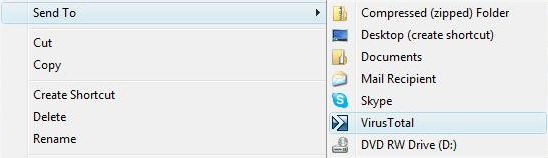
If it’s not already been scanned, it will upload the file and scan it on the VirusTotal servers with 55+ scanners, otherwise you’ll just immediately get a result. No updates, frameworks, CPU, or RAM required.