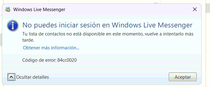Problem description:
Unable to sign in to Windows Live Messenger. The error message indicates that the contact list is unavailable, and the sign-in cannot proceed.
Error code/error message:
Error Code: 84cc0020
Error Message: “Your contact list is not available at this time. Please try again later.”
What has been tried so far:
- Verified that the correct Escargot-modified version of Windows Live Messenger is installed.
- Reinstalled the Messenger client.
- Verified internet connection stability.
*installation of visual c++. directX 9, 10 and 11 and also tried to install .net 3.5.
Messenger version:
Windows Live Messenger 2009
Windows version:
Windows 11