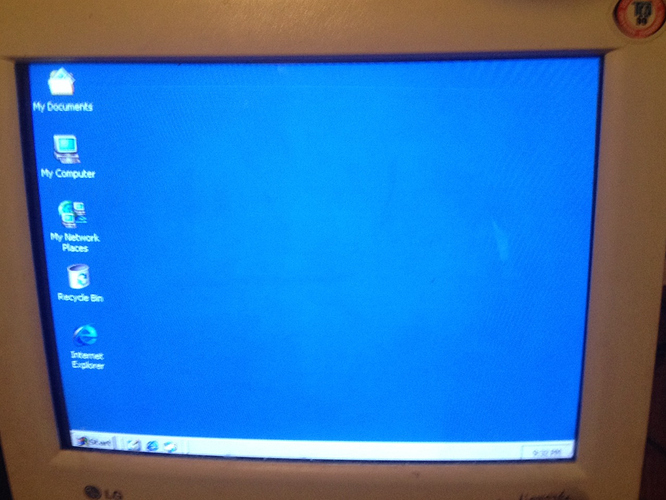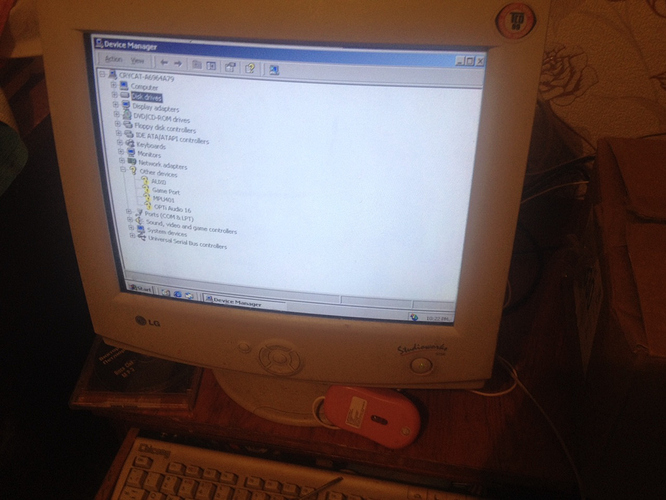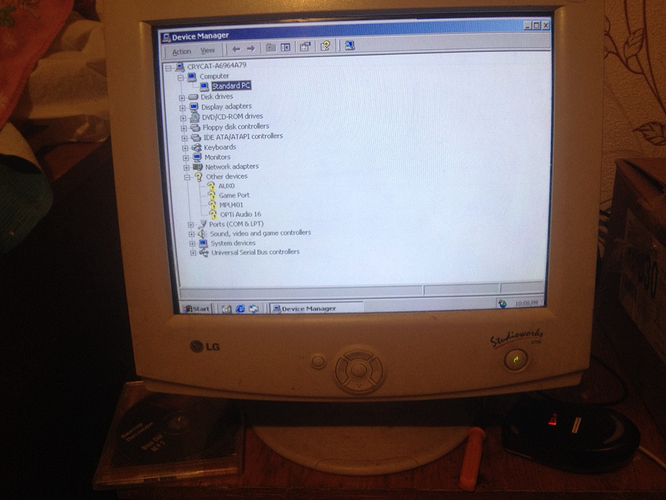hello!
sorry for making another meaningless topic. Maybe this makes you angry, but I really need your help because MG is the only technical forum I know about.
Open Run by Win+R, then write main.cpl, then pointers, you will find schemes, set it to another cursor scheme then press apply. You gotta do it by keyboard though with Tab.
Tech support is never meaningless. I’d argue it’s one of the more meaningful career paths. But I’ll digress from that.
Are you absolutely sure the mouse is actually working, recognized by Windows, showing up under Human Interface Devices in Device Manager, etc.?
no, not working
It worked for me somehow. Check to make sure mouse is working.
Wait what did you do so that you solve it? Just saying this because others might have the same problem.
i not solve it
So it was sarcasm, okay, got it. I misunderstood.
still, a [search engine] search can help with your problem
I try
And nothing worked, right?
sure
So mouse is working, but windows doesn’t detect it?
PS/2 mouse yea working
At least it’s getting power. If it was being detected though, the mouse should appear under a Mice and other pointing devices node, right under Keyboards.
Few things you’ve probably already done, but to check:
- As PS/2 is a serial device, reboot after plugging it in if you didn’t already do so
- In Device Manager, right-click on the top node (CRYCAT-A6964A79), and select
Scan for hardware changesto see if that helps detect it - You mention both PS/2 and USB (I assume you’re trying an adapter?). While using USB, you could try toggling the USB Legacy option in BIOS (if it’s off, turn it on, if on, turn it off)
- Pop open the System control panel, Hardware tab, Hardware Wizard, Add/Troubleshoot a device, after the first search is complete (and assuming that did nothing to help), choose
Add a new device, thenYes, search for new hardwareand see what happens after the longer search. Unlike other devices in there, I don’t think you can use the wizard to manually add a mouse however