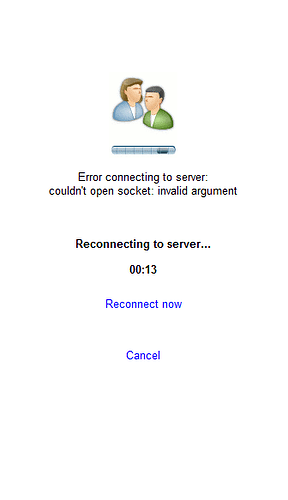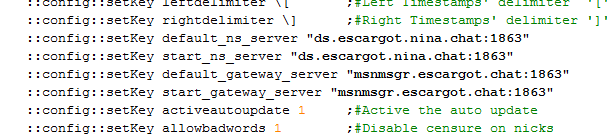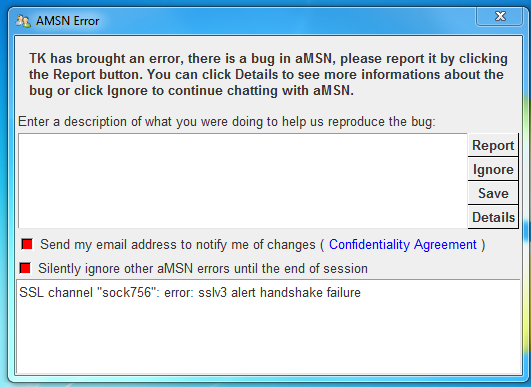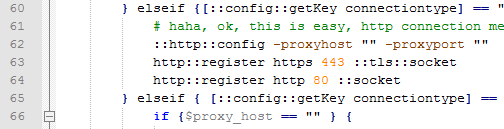The only real topic i could find for this was ancient, and used an older link for escargot’s servers.
Is this still possible? ![]()
Starting of, you’d want to replace login.live.com with your preferred server’s Passport/Login domain:
Then change messenger.hotmail.com and gateway.messenger.hotmail.com with their respective Dispatch Server and Gateway Service domain names:
That should at least let you log in.
Escargot’s Dispatch Server is currently ds.escargot.nina.chat:1863. The Passport server is currently https://ds.escargot.nina.chat/RST.srf.
Hmm. I’m thinking I’m doing something wrong as it’s not connecting
Patched copies’ escargot.ini.
The gateway server is also currently ds.escargot.nina.chat, without :1863.
As for why this isn’t working, well literally as of writing, certs have expired.
Other than that, I have no idea. Maybe you have a config somewhere overriding the new defaults?
seeing as the original aMSN posts mentioned there being a config file being generated at the program’s first startup that’s prone to ignoring config.tcl, that might be it
edit: Yep! config.xml was the issue, still can’t login from the lack of proper certificates though
This appears to be another SSL issue, but i can access msnmsgr on my browser, so it should be working fine
Not sure what version of the tls library gets installed with this version of aMSN.
Maybe this should be:
http::register https 443 [list ::tls::socket -ssl3 false -ssl2 false -tls1 true -cadir $::CERT_DIR -command ::amsn::checkcert -request 1 -require 1]
(note the added -ssl3 false -ssl2 false -tls1 true)
for SNI, you’d want -servername "ds.escargot.nina.chat" with that.
And these changes should be applied to line 63 as well.
Maybe I should’ve used a newer version of aMSN. (I chose a version from 2010 in the hopes it’d work better with escargot)
Is it possible to still patch it in despite the slight difference?
In this case just replace ::tls::socket with [list ::tls::socket -ssl3 false -ssl2 false -tls1 true].
added it in and nope, same exact error happens.
try to make the modifications using this portable version
If you manage to make it work, please leave a step-by-step guide.