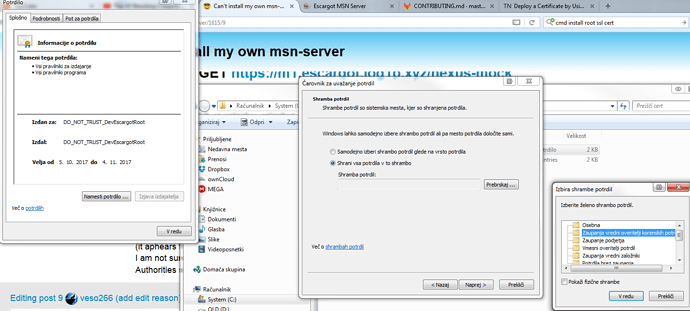Hi I am trying to make my private MSN server to work
I am following this: CONTRIBUTING.md · master · Escargot / Escargot Server · GitLab
after installing ubuntu server 17.04, installing python3.6 and putting required line to .baschr:
#Python PATH
export PYTHONPATH=/usr/lib/python3.6
I cloned the repo and starting installing requirements with python -m pip install -r requirements.txt
everything went well until I wanted to create a database
I copied settings.py to settings_local.py and tried to execute python3.6 cmd/dbcreate.py but I got:
mitja@msn:~/msn-server$ python3.6 cmd/dbcreate.py
Traceback (most recent call last):
File “cmd/dbcreate.py”, line 1, in
from db import Base, engine
ModuleNotFoundError: No module named ‘db’
so I assumed that it can’t find db.py so I copied everything out of cmd into root dir I cloned repo to and tried again this time with python3.6 dbcreate.py and it worked (how can I have everything in cmd/ and still make it work?)
PS: can I change default domain of m1.escargot.log1p.xyz to msn.dxing.si?
PPS: how can I activate developer mode in this man patcher: Simple automatic patcher for Escargot-targeted clients (#23) · Issues · Escargot / Escargot Server · GitLab because if I just open it it doesn’t give me custom option
Thanks for Anwsering and Best Regards