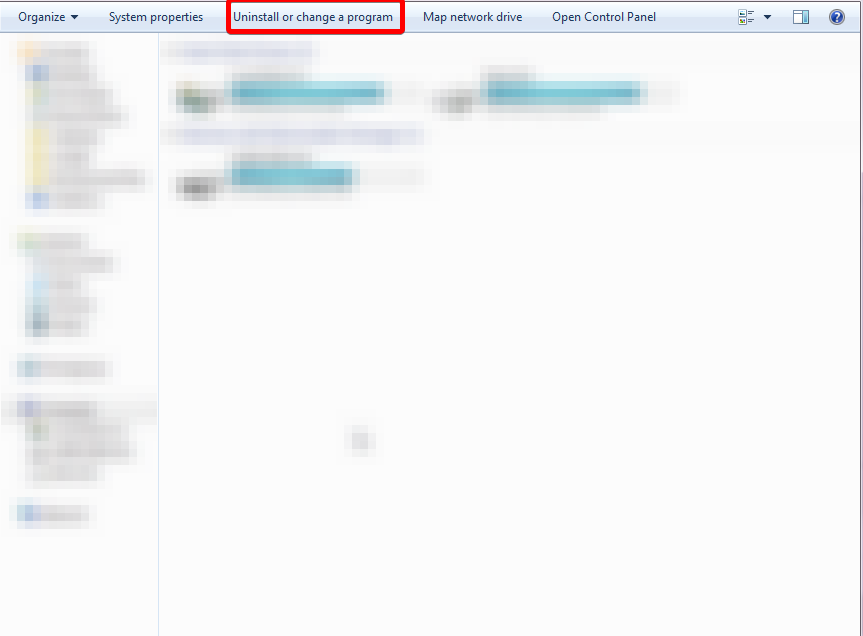Whenever i open the installer for 7.5 its says this. Help?
Well I know it is obvious but that means you have newer version of MSN, and to remove that go to Computer > Uninstall or change a program
Then search for something called (Microsoft/Windows essentials forgot what it is exactly called) right click it and then (Change), a wizard will appear then it will be self explanatory after that I think.
I think i already did that? (No Windows Live/MSN Messanger related folders or registry keys)
Using ZapMessenger [download] can help with situations like this.
I tried using it but I don’t think its working. When I open it it after I hit start it just stays at the “This may take a minute” screen and doesn’t change. I have left it there for hours and nothing.
Assuming you having worked around this another way now, any idea what version of Messenger you had previously?
- I have yet to work around this
- I don’t know because I only ever installed windows essentials 2012
Try searching manually in the C:\Program Files directory and look for folders named MSN Messenger, Windows Live, Windows Essentials, and so on.
Try looking for it in the following folders
C:\Program Files (x86)\Windows Live\Messenger
or
C:\Program Files\Windows Live\Messenger
hope this helps!