Problem description: I can’t install WLM 09
Error code/error message: Image
What has been tried so far: Deleting and installing again
Messenger version: WLM 09
Windows version: Windows 10
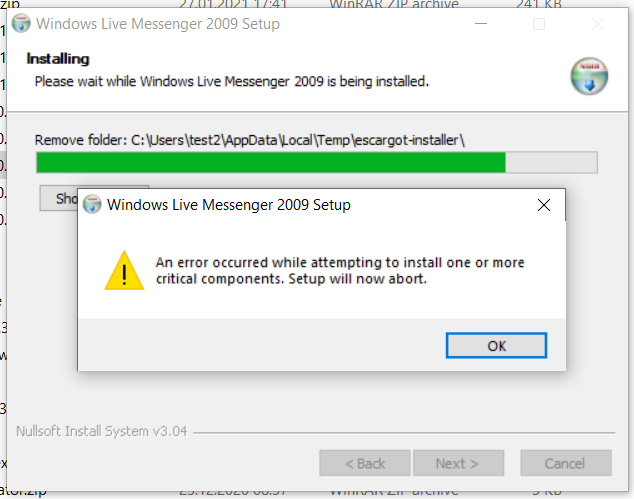
Problem description: I can’t install WLM 09
Error code/error message: Image
What has been tried so far: Deleting and installing again
Messenger version: WLM 09
Windows version: Windows 10
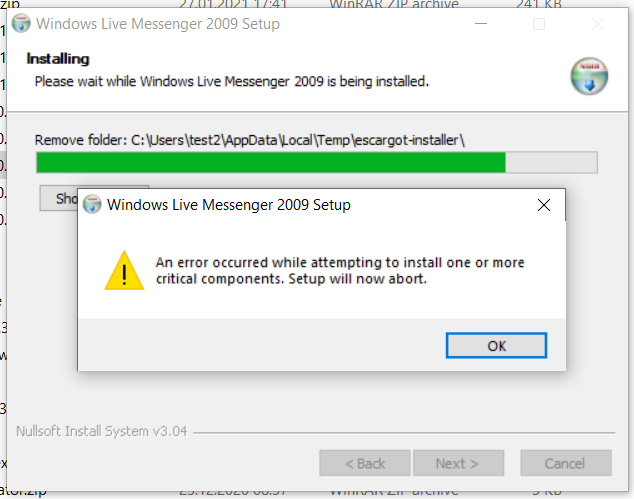
This happens to me. What I did was just straight run the installer again. I didn’t try deleting nothing, just literally ran the installer again. It then worked
still nothing
did it ask for admin privillages when you ran setup?
yes
Do you have another version of windows live mail or something from essentials, you cant mismatch essentials versions it seems. You might have to just install essentials 2009 if you have 2011, or get rid of 2011.Sucks but thats what you have to do.
Try older versions like 7.0. that works perfectly for me.
nah u know i had, but i couldn’t uninstall it, so i have just deleted wlm folder from program files.
Do not, under any circumstance, delete the WLM folder in Program files to uninstall it, that will only complicate things further. Your only option at this point is getting an installer for WLE 2012, install it, and then uninstall it, and then running the prepatched 2009 installer again.
So, I have something like this. Immediately after clicking OK, Done window appears, and there’s no Messenger. bruh
essentials 2012
WLM 2012 is not supported. Are you trying to use it?
Oh and also, i made a mistake. You have to use Essentials 2009.