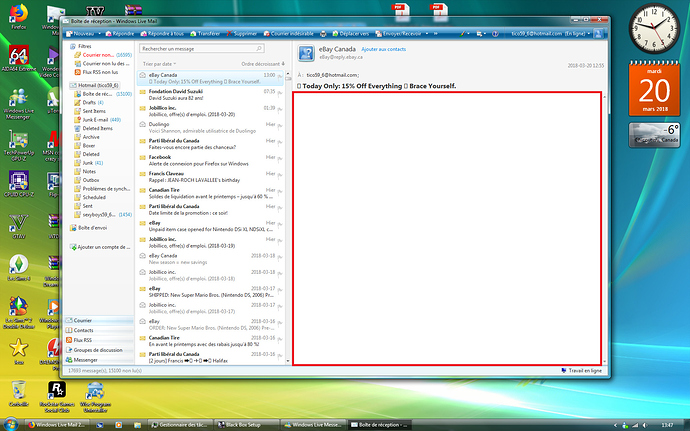Hey guys i cannot see my mails on Windows Live Mail 2008 version. I use Windows Live Messenger 8.5 on Windows 7 Ultimate edition 64bits. Before i’m was on Windows Vista and all was working but now on Windows 7 my mails doesnt appears. :S Can someone help me please !?
Unfortunately this sort of issue is a needle in a haystack-type problem, so you’re going to have to try things.
Live Mail uses Internet Explorer to display messages. In fact, the IE frame is exactly where you’ve highlighted your box. As a first step, you should try deleting the Internet Explorer cache, as that’s used when you open a message and might be causing the issue.
Some other things I would try: upgrade IE (if you haven’t already), and maybe try different video card drivers.
Another thing to try would be to see if the messages will display if you select the Read all messages in plain text option. You can find this under the menu button (Alt-M), Options, Lecture tab, select Lire tous les messages en texte brut and click OK. Then try opening up some messages.
I tried but nothing works… Well… Its no matter thank you for your help Trekie