The log isn’t outputted to a file. It’s directly outputted inside a console window. As in, the one that’s currently running the dev server.
It’s nowhere
Not even in the console window? It should’ve outputted something.
what you mean by the “output window” ?
Something like this.
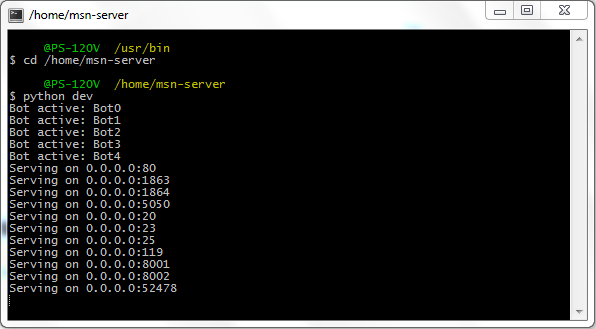
a cmd, is it the msys2 ?
Yes.
That’s what I’ve been telling you all this time.
oh
what do i type XD
i’m sorry if i waste your time
python dev
Then press the Enter key and the server should launch.
bash : python : invalid command.
wait, i notcied i missed some steps
I’m lost. and confused.
Well then, I’d suggest you add these lines to the .bashrc file in the configured home directory for MSYS2 (usually by default it’s located at <MSYS2 install dir>\home\<username>\):
alias python=c:/<MSYS2 install dir Unix-style>/usr/bin/winpty <path to the Python program>'
export PATH='/c/<MSYS2 install dir Unix-style>/mingw64/bin:/c/<MSYS2 install dir Unix-style>/usr/bin'
export PYTHONPATH='<path to the msn-server folder>'
export GIT_GUI_LIB_DIR=/c/<MSYS2 install dir Unix-style>/usr/share/git-gui/lib
Also, when I say Unix-style, I mean the back slashes (\) replaced with forward slashes (/), so the resulting path should be akin to a URL (e.g.; msn-dev\msys64 becomes msn-dev/msys64).
Like this ?
Remove the extra C:\'s, and you’re good to go. 
ok
-bash : python : invalid command
F*CK
Maybe the pound signs in the previous reply can explain the error (Pound signs in Bash signal a comment).