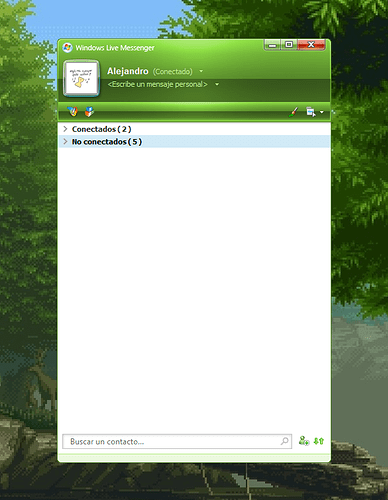Finally I found the A-Patch version compatible with WLM 8.5.
I use A-Patch to hide the advertisement on the footer of the contact list, but it’s useful to modify more things, give it a try!
A-Patch for WLM 8.5.zip (209,1 KB)
(oh yeah, it can enable unlimited nudges too ![]() )
)
A-Patch is an advanced software tool designed to help you remove certain components from Windows Live Messenger.
The whole application has been designed as a wizard, which means it’s easy to use mostly thanks to the fact that users need to follow some steps to remove the parts they don’t want from WLM.
The amount of options however is impressive and that’s exactly the ace up its sleeve. Extremely easy to use, but offering a huge list of tools, A-Patch can also create and restore backup, just to make sure you’re on the safe side all the time.
A-Patch enables you to remove components concerning the contact list, the main toolbar, the contact manager and the conversation window, with all options displayed right in the main window as you advance with your customization.
You can for example remove the advertisement displayed by WLM, remove the “What’s Hot” section, disable Photo Sharing, shorten status info in info bar, accept more than 3 file transfers at a time and remove nudge delay.
Additionally, you can remove the Windows Live logo, remove Personal Message Bar and multiple buttons, such as email, Sharing Folders, My Space, Make a Call, Mobile, Color and Windows Live Today.
Last but not least, you can shorten status info in Info Bar, show idle status, remove Billing Info menus, enable opening of unsafe files, hide the “My Sharing Folders” entry from My Computer and much more.
Since it’s just a wizard, A-Patch has no impact on the overall performance of your system, and not only that it runs okay on all Windows versions, but it’s also compatible with most Windows Live Messenger releases.
Overall, A-Patch is a nice tweaking tool for all instant messaging aficionados. It provides an easy to use interface and keeps users on the safe side thanks to simple backup and restore utilities.