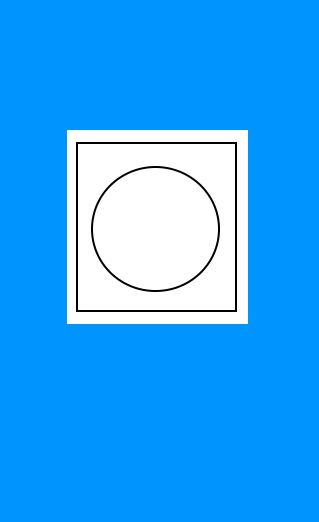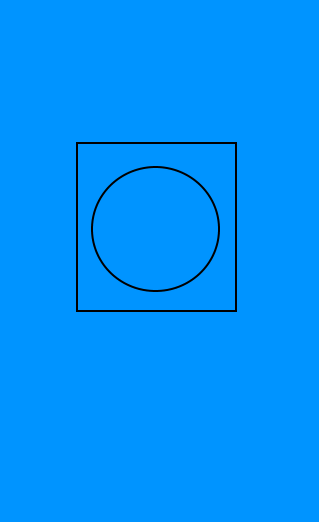Hello, here im gonna mention a helpful tip to make a cool design with ease and not compromising the look.
Multi-layering
i use this very very basic technique to put pngs at my image without leaving PNG background dots or having to manually select the object using the magic wand or whatever selection tool, not compromising quality.
How do i do?
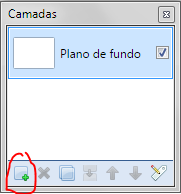
press the new layer button, and make sure the layer with pngs or whatever is over the background.
You can always select the background and make changes to it just pressing the background layer and do it, same with the other layer.
Example:
No multi layering
Multi layering:
after you finished placing pngs or whatever, press this button with the layer above highlighted:
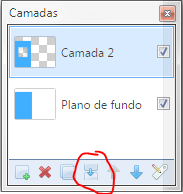
then you group the 2 layers, making it a single image.
also another tip, for have more precision over image positioning, i recommend cranking the zoom up, measuring pixels and etc.