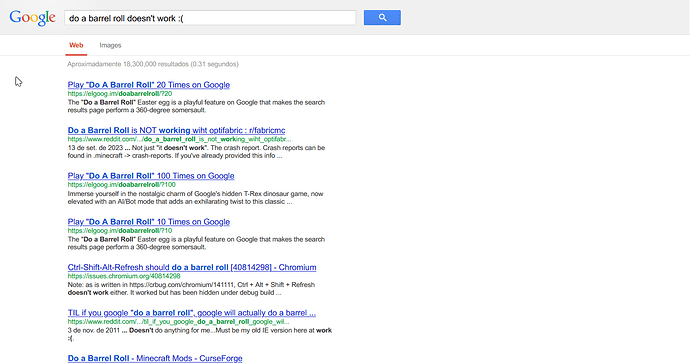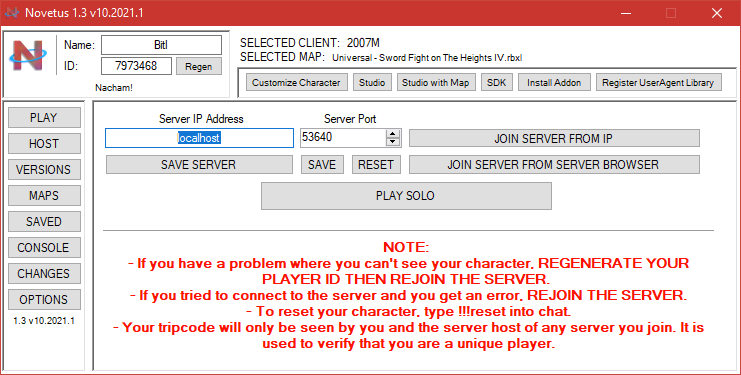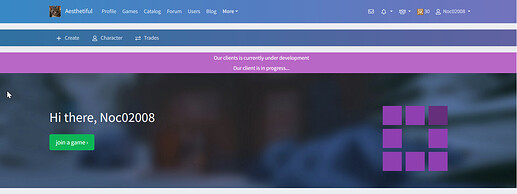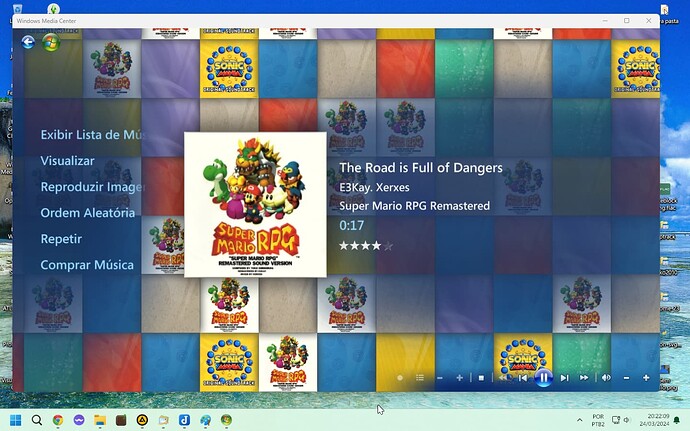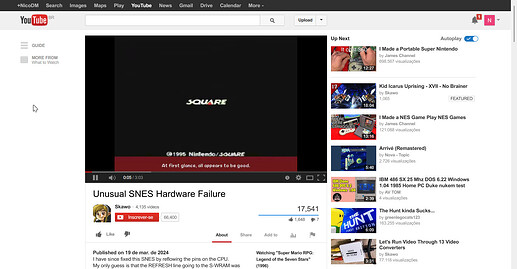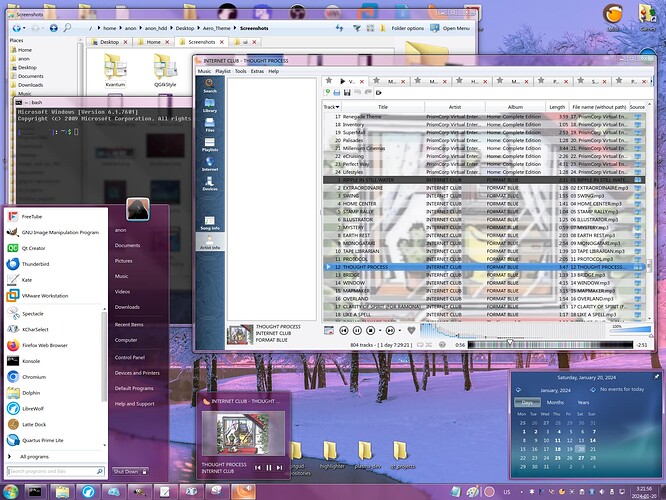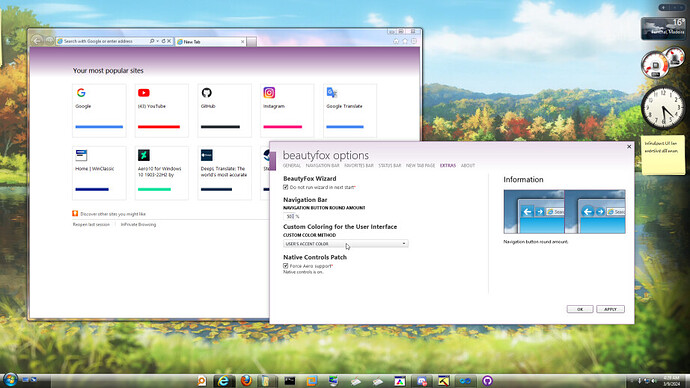After almost 4 YEARS, I’m just gonna drop a new combo, inspired by my own post back in 2020 that really never got updated since:
1. Firefox CSS to make it look like old:
1.1 Silverfox (to be substituted with Geckium soon) :
It is, by now, the only pack that is released on which brings back the old visual style of Google Chrome, but in Firefox ESR!
Because it is not much maintained anymore, you might have to deal with some bugs, but it’s just mostly visual and not that significant.
Here’s Geckium Discord server: AngelBruni's server
1.2. Echelon:
Make Firefox older! (also a CSS thing)
todo: add image
2. OldGoogle
It’s that simple.
It’s just a reskin of Google Programmable Search Engine combined with old html, but it works quite well.
Note
- You can use Mycroft Project to put any alternative web search engines outside Addons to work in Firefox!
– Here are the working 2010 (not verified), 2011, 2013 installs from the same website.
4. Old Messengers
There’s already a post that cites most of the Old Messenger revivals that are available as of right now (infos might be not be the most accurate)
5. Old ROBLOX Revivals!
5.1 Novetus:
It’s an app that has a collection of old roblox clients.
A good note is that it contains no copyright infringement, so it wouldn’t be taken down by ROBLOX.
5.2 (age 13+) Finobe Revived (by Aesthetiful) [some ppl might know because of 2009yt]
This is not quite the original Finobe, but it seems to be available to public pre-registring before it becomes a closed beta test! As of right now, only Audio publishing works, and the Client isn’t ready yet
- also there’s prefixer. Can’t tell how safe or who created it but it has no invite key requirement
otherwise I think the rest of them are closed beta, in development or defunct
6. Windows Media Center for Windows 10/11
Wanna trip into the nostalgic world of the Windows Media Center? Or perhaps just wanna install it so you can complete your own Windows 7 transformation pack? This installation of Windows Media Center is possible thanks to DVD Player!
Unfortunately, Media Center Extender/XBOX 360 support is mostly broken
- If you wanna play other than standard audio files (such as ogg, wavpack, .flac, etc) you’ll have to install a codec pack. K-Codec Pack Lite/Essential works, but it might lack the function to hop on a specific timing in a song. If you really use that function, you might rather use an alternative codec instead.
7. Vorapis (a.k.a. Vorbis, V3):
Maybe the most accurate Old YouTube front-end implementation as of 2024. It has been Open Beta since not so long ago, and it supports both Firefox and Chrome (but it can be also be used as a Tampermonkey extension).
8. Classic Icons
I have seen a bunch of direct .ico files extractions from the .exe apps, instead of being extracted via pngs into a higher quality files by using Resource Hacker. Because you can actually use .exe files as icons itself, the big win would be to just get them directly through its original file. If you want to, get a portable app and extract the .exe file… Sometimes you’ll just have to use the setup file itself, if that contains the same icon of the app (example: apps using RSI)
9. Classic Media Players (not Media Centers!):
9.1 AIMP (Info, if that’s important: Russia)
The reason why I did chose AIMP on the list is because of how it is simply the most (simply) customizable Media Player out there. It’s already a cold-take that Foobar2000 is even more customizable, but the fact that it is very detachable, it can also be a little complicated to use it.
- Now, if you wanna do some crazy stuff with this app… Well… It also works very well as you can tell-
btw you can find them all at https://www.aimp.ru/?do=catalog
9.2 WACUP

TL;DR: This is the direct download link to the most stable build for Windows 11 as of 27/03/2024, due to some known issues. I am gonna remove this once the fix has been made
It is just a program made to be the good old WACUP, but better and updated. It also fixes some issues for modern operating systems, and includes some good amount of sound library plugins.
On the contrary of AIMP, its visual style can’t be completely changed to WMP, for example. But if you’re seeking for pure nostalgia and support for old themes such as the Original XBOX one. You might encounter more of them at https://skins.webamp.org/. The preview songs aren’t the best, but you can use your own songs as well and test it
- A better alternative for Linux could be Audacious, which has similar functionalities and supports WinAMP icons, but it’s limited to plugins, unfortunately. So, the only way to get an authentic experience would be to install WACUP with WINE, but I can’t guarantee how buggy or laggy it will be
11. AeroChat (modified Discord client, so stay aware of its Terms of Service!) [although the owner states that no one got banned for the client, while there are also no “cheats”]
As you can tell, this is a project that aims Windows Live Messenger 2009 visual styles’ accuracy over a Discord client. There’s also nudge, but you don’t wanna send [nudge] 100 times with no context, would you?
11. Bello 9 Theme for Kodi
Although this is very unrelated to a revival project, you can still feel the essence of a PS3 and combined with this theme that is available on Kodi! You can use it, in case you wanna an alternative to Windows Media Center but for Linux
You can download it via the official repository at the settings.
12. AeroThemePlasma (Linux)
It is a transformation pack aimed to make KDE Plasma 5 to look like Windows 7!
By far, that is the most complete TP out of all of them
TL;DR: For those who uses Wayland, do not use KWin (if you don’t wanna have issues with the theme)
13. Beautyfox (IE9 theme for Firefox)
From the same creators of the upcoming Geckium theme:
Very beautiful and realistic IE8 experience, isn’t it?
As it states, it is still very beta, but you can already tell it has been looking good so far
More being added soon and more being fixed soon!
If you wanna see more projects here, please leave a comment about it!