hello im having problems with installing wlm 8.5.
(i don’t see “Windows Live Messenger” in the add or remove control panel.)
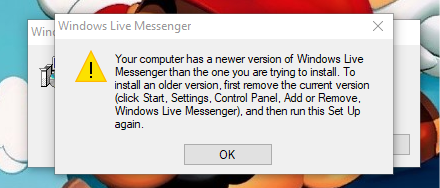
hello im having problems with installing wlm 8.5.
(i don’t see “Windows Live Messenger” in the add or remove control panel.)
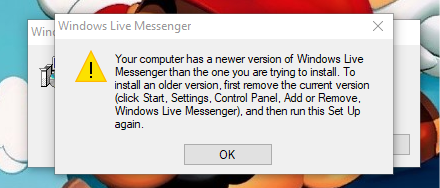
To start, look for Windows Live Essentials or Windows Essentials, as Messenger isn’t a separate item after 8.5.
do i have to download it. right? or do i have to try to find it in the “add or remove” control panel??
Sorry for not being specific, I was on my phone at the time. The latter is what I meant, finding Windows Live Essentials or Windows Essentials to uninstall from Apps and Features/Programs and Features/Add or Remove Programs as Messenger is hidden as an uninstall option under that.
Another approach that might work depending on the situation would be to go download and install Windows Essentials 2012 and then uninstall it after.
Yet another option is to use my old ZapMessenger tool, although that won’t do anything if the ‘newer’ version is Messenger 2011 or 2012.
alright. i will try that!
it seems like that zapmessenger tool worked! thanks again for your help jonathan!
I am pleased to hear it and I appreciate you following up 
Thanks for the tool 
Hello, I have the same problem then the described in this topic, but I’ve tried the solution given here and I had no success. I even tried the ZapMessenger tool, but I used to have Windows live 2012 and I used the messenger reviver for a long time.
I can’t find any Live essentials files and I don’t know what else to do.
There are some other things you can do, however, before starting with that, what version of Windows are you installing on?
It’s Windows 10.

have you tried putting the compatibility on windows 7?
I use WLM 8.5 with Windows 10… Works perfectly.
I don’t think that’s the problem. You see, I removed all Windows Live Messenger files that I could find, but I still get that message saying I have a newer version installed.
I just answered @TReKiE 's question about the Windows version.