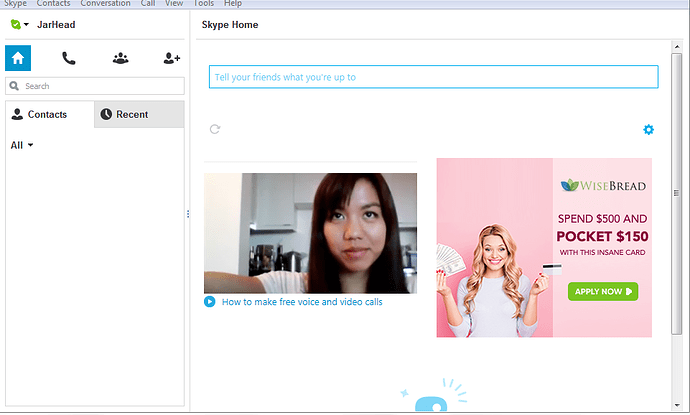that’s very sad, oh well R.I.P skype 7
THATS WHY I DISABLE THE SKYPE UPDATER SERVICE IN SERVICES.MSC! (also im not screaming)
wait will the message history be gone too or will it just be converted to the new skype?
BTW: skype is long gone from what it used to be (light weigh), so how worse can it become now, it lags even when version 7
you’re absolutely right
i found a way to sign in still but you need a skype address
skype 7 never lagged to em, but skype 8 is extremely heavy
Well there goes the last decent Skype clients.
Nah,still working for me
probaly because you are on windows XP and windows XP dont support skype 8
Like you posted in your article the 7.36 version still works,
but for how long who knows?
I also tested version 7.39 which doesn’t work either.
So the update push code isn’t only in the 7.4x versions only.
No, it really isn’t. Now I am concerned as it is trying to activate from somewhere specific. I installed a much older version and it is pushing this.
Hey Scott, may we know what version(s) you’re trying and which of the upgrade messages you’re being pushed?
I don’t know which particular versions @Scott has tried allready.
But i tried:
- 7.41.
- 7.40.0.103
- 7.39.
Non of these work.
Unfortunately i dont have any other versions then those i think.
Maybe 7.37, 7.38 versions might be worth trying, if you still have those arround.
One interesting thing if you downgrade to 7.36, its getting installed along side skype 8.
Skype 8 doesn’t get uninstalled.
I’m not sure up untill which version of skype still has windows xp or vista support.
But maybe that might have something to do with that?
The last version of skype for xp/vista is 7.36(7.38 nags you to upgrade)
how make work skype classic 7 in xp ?
i use skype 6 on my windows 7 computer
That might be the reason why that particular version still works.
And versions later then that dont.
The only thing is wenn you need to downgrade to 7.36, you will have install it offline,
then disable the auto update service in msconfig.
Then wenn you sign in then you directly need to disable the auto update function that sits in the client aswell.
Otherwise it will update itself anyways.
I know that ![]()
can someone post Skype 7.36 offline installer?