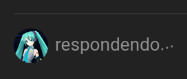Hello guys!
Today i will do a quick tutorial of how to get a Windows 7 desktop on an Android device
Notes:
Download FusionAccess from Google Play (https://play.google.com/store/apps/details?id=com.huawei.ahdp )
Open it and select "FusionAccess Demo-Guest
Make the CAPTHA
Wait a while
After that you should have a chinese Windows desktop (you can install a Language Pack i think) like this https://cdn.discordapp.com/attachments/573623720766078998/639990604809633811/Screenshot_20191101-215104_FusionAccess.jpg
You made it
its literally remote accessing some random desktop
3 Likes
I know
you can literally just set up a windows 7 vm and put chrome remote or whatever its called in it and done
… on the maximum i can have a 1gb ram vm
3Ghz Intel Xeon
windows 7 will run fine on 1gb of ram
Only for MSN
implying you would want to use it anyways since its so shitty to use that it’s not worth it
remote access is pointless in a case like yours
I never really liked Remote Access, it was ussaly shit, slow, laggy, and JPEG’d as hell.
Only a flag will happen, well, if @TReKIe read my flag
PPCB
November 3, 2019, 2:05am
14
I think you should know the meaning of the word “ram leaks” before saying it to every browser in the existence
Another rare picture of a MG thread
It does not have internet though. Also, it actually runs with 4 GB of RAM and 50 GB SSD.
![]()