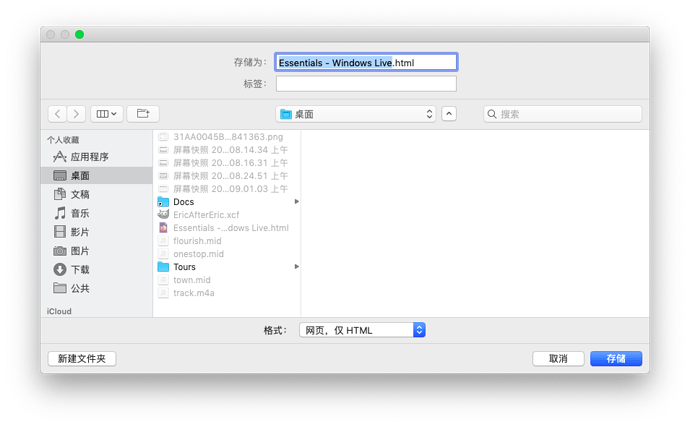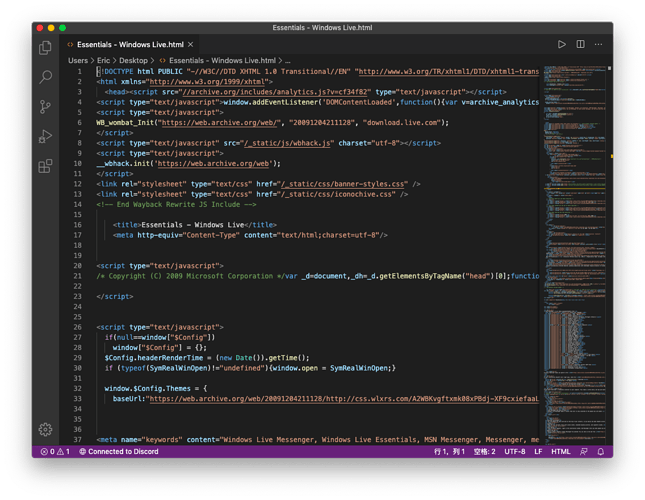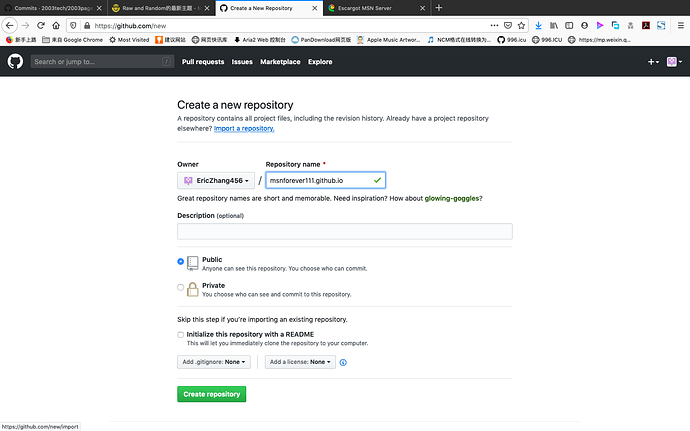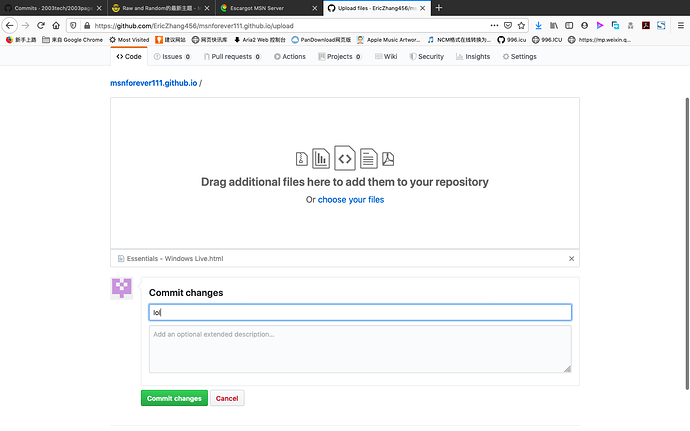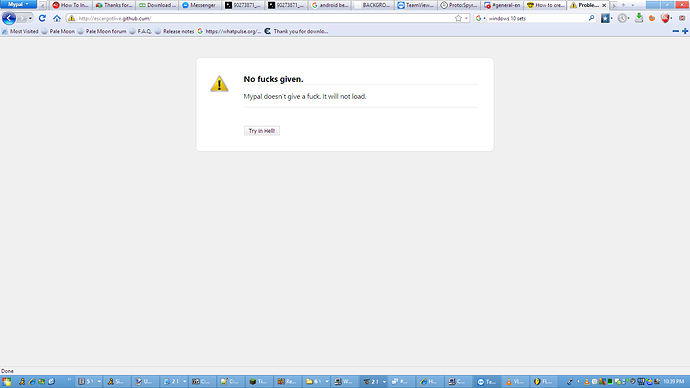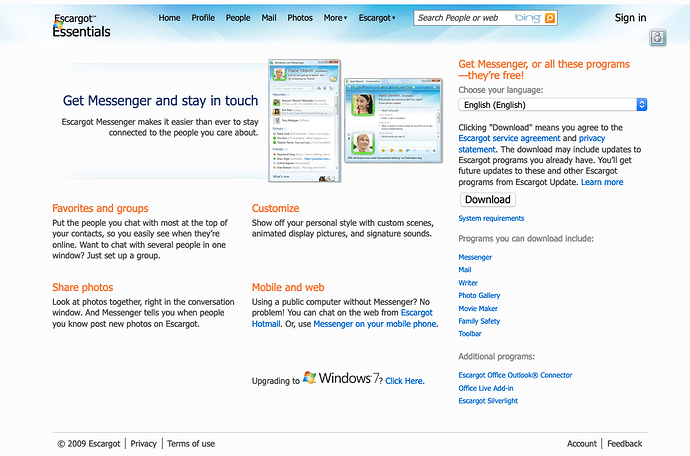Greetings! Eric After Eric from Discord and IRC 
Today I am going to tell you how to create Escargot fan site rip website. ![]()
Inspired by @Patrik_Heim ![]()
- Firstly we are going to open web.archive.org then type messenger.microsoft.com in the box
 , select a date that you want
, select a date that you want 
- Press Ctrl+S and select “Save HTML Only”, the dialog looks like this

- Select a location to save and you will see the html file

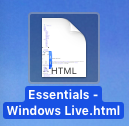
- Open it with any text editor
 , I will use Visual Studio Code as example
, I will use Visual Studio Code as example 
- Open up the replace dialog of every text editor.
 On Visual Studio Code, it looks like this
On Visual Studio Code, it looks like this 
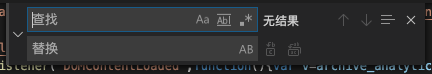
- Replace Windows Live with Escargot

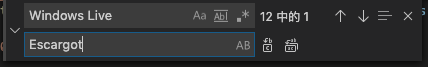
- Click “Replace All”

- Don’t forget to replace MSN and Messenger with Escargot
 , and replace the links with escargot.log1p.xyz
, and replace the links with escargot.log1p.xyz 
-
(optional) Replace the text too

- Host your website on a host
 , I am going to use GitHub Pages as example
, I am going to use GitHub Pages as example 
- Create a repo on GitHub named [whateveryouwant].github.io

- Turn on GitHub Pages in the settings

- Upload your file, then it’s done

- Enjoy

Hope you find this post useful ![]()
![]()
![]()
![]()
![]()
![]()
![]()
![]()
![]()
![]()
![]()
Did you know?
Two thirds of kids on MessengerGeek spent their life doing the same useless thing.
Please let the kids do something useful, like learning HTML, CSS and JavaScript.
#SaveTheKidsOnMessengerGeek