Although I don’t plan to use AIM much, my screenname is ohhihohello57.
Feel free to add me. ![]()
EDIT:
Don’t expect me to be on AIM anymore, due to my recent findings on Wildman’s policy on AIM accounts, to shorten it.
Although I don’t plan to use AIM much, my screenname is ohhihohello57.
Feel free to add me. ![]()
EDIT:
Don’t expect me to be on AIM anymore, due to my recent findings on Wildman’s policy on AIM accounts, to shorten it.
AIM works in Windows 10?
The versions of AIM currently supported by IWarg work on any version of Windows, but be wary that AIM 5.9 might not work as intended, so stick to at least 5.1 or lower.
I installed AIM 5.1, I have Windows 10 Pro updated from Windows 7
I open the AIM program and… Tada! nothing appears
Please help me ;-;
I don’t use Windows 10, so I don’t know what to do exactly.
But give AIM 5.9 a shot this time, and see if there’s any difference. ![]()
EDIT: Make sure you open up AIM’s settings and change the server URL ONLY to “iwarg.ddns.net.” Leave the port as-is.
Ok i will try it
Yeah it opens 
Lovely! 
But i can’t login 
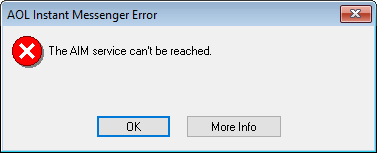
I am using Windows 10 :v , but the window looks like the Windows 7 Basic xD
I assume you didn’t set up the server stuff yet, since I don’t get those kinds of errors.
So first, click on the wrench on the sign-in window to open the Preferences window. Make sure you’re in the “Sign On/Off” section. Click on the “Connection” button to open connection settings. Change the “Host” value to “iwarg.ddns.net”. Click OK. Then sign in as normal.
Well i first changer and fail, i changed to AIM official ones, tt takes more, now i changed again from the others, and Boom, it worked
But a few moments later displays this message:
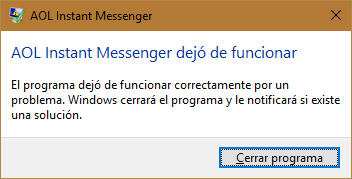
(AOL Instant Messenger has stopped working)
I’d suggest you to set compatibility settings on AIM first.
If all else fails, try downloading different versions of AIM and see which ones work.
(BTW AIM shut down last year so it obviously won’t connect ![]() )
)
Nevermind, now its works 
You mean the year 2017
Yes, captain obvious. 
Oh…