This msn server works, but the custom emoticons doesn’t (they we create with our own pictures). I hope it will be fixed soon, that’s why me and my friends are using msn, to create our own emoticons
Would love to see the custom emoticons be fixed. It works to create them, but my contacts can’t see them. Also, they are very small, compared to the WLM emoticon. Pic taken from conversation when Windows live messenger worked. 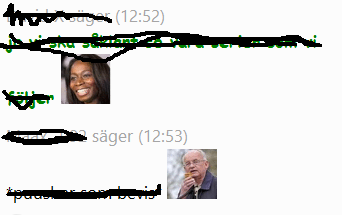
Also the profile pictures doesnt seem to load for my contacts…
Hello,
Do you have any plans to open source your work? Like putting it on Github. It may be a good idea for other developers to join the effort.
Also, do anyone know a good spot to dowmload old MSN Messenger versions in various languages (like French for instance)? If it doesn’t exist, it could be a good idea to start creating an archive.
Thank,
Tristan
Hello, everyone!
First of all I’d like thank those who tried hard to keep WLM12 working since 2013, and specially those who are working on the Escargot project.
I’m having problems with it, though. I did all the necessary steps to log in; I registered in the server, I downloaded the switcher and I uninstalled WLM2012 before installing MSN 7.5. I put my password in the email field and such, but I keep receiving this message:

A friend of mine tried step by step to log in in my name, but in her computer, and she got it. Is there something I can do to log in in my computer?
Is there anyone going through the same problem?
Thanks for all
Cheers!
(I apologize about my English)
I already resolved this problem of login using the “patch”, but I noticed that my contacts cannot see my custom emoticons or my avatar.
Somebody can help me, please? I’m sorry for insisting.
Thanks again!
I have also the same problem (the same message) as olga. And if I use the “patch”, I don’t get back my MSN contacts… but maybe it’s normal (I’m not aware about IT) :-p
Thank you !
(I apologize too about my English)
Soon it will disappear from here…

I don’t know if they contain some useful information but here is a bunch of ressources for developpers.
They may help with understanding MSNMP from the client side.
MSN Messenger Protocol
http://msn-messenger-protocol.herokuapp.com/
Project Lets See If We Can Make A FOSS Skype Client
Windows Live Messenger Connect API demos
Compilation of what we know about MSNP
Library:
https://github.com/billiob/papyon/ (Python)
Java MSN Messenger library download | SourceForge.net (Java, MSNP8-MSNP15)
Google Code Archive - Long-term storage for Google Code Project Hosting. (PHP)
Google Code Archive - Long-term storage for Google Code Project Hosting. (.NET)
Clients with source code:
hope not that happen…
@alzcore397, @valtron, @TReKiE
One more thing… wouldn’t it be possible to repair the activities?
The MsgrConfig reply from the server contains 2 URLs:
<AppDirConfig> <AppDirPageURL> http://appdirectory.messenger.msn.com/AppDirectory/Directory.aspx?L=en-us </AppDirPageURL> <AppDirSeviceURL> http://appdirectory.messenger.msn.com/AppDirectory/AppDirectory.asmx </AppDirSeviceURL> </AppDirConfig>
The App Directory Service is a SOAP server which can be recreated easily in PHP, for example. Indeed, the WSDL (a file which describes the SOAP server requests and responses) file of the App Directory Service (used by Games and Activities) is available there:
http://wayback.archive.org/web/20050311202052id_/http://appdirectory.messenger.msn.com:80/AppDirectory/AppDirectory.asmx?WSDL
There is also some information here: https://msdn.microsoft.com/en-us/library/aa751073.aspx
This is part of the documention of the “Windows Live Messenger Activity SDK”: https://msdn.microsoft.com/en-us/library/aa751024.aspx
The SDK is available there: http://wayback.archive.org/web/20051104052000/http://download.microsoft.com/download/2/c/3/2c300000-e774-4e80-9682-9a01109fd309/messengerActivitySDK.zip
The App Directory page (I think this page was loaded when you clicked the “Activities” button) is also cached in the WayBack Archive:
http://wayback.archive.org/web/20051220110746id_/http://appdirectory.messenger.msn.com:80/AppDirectory/Directory.aspx?L=en-us
It needs 5 images:
http://wayback.archive.org/web/20051220110746id_/http://appdirectory.messenger.msn.com:80/AppDirectory/images/spacer.gif
http://wayback.archive.org/web/20051220110746id_/http://appdirectory.messenger.msn.com:80/AppDirectory/images/icon_star.png
http://wayback.archive.org/web/20051220110746id_/http://appdirectory.messenger.msn.com:80/AppDirectory/images/defentry.png
http://wayback.archive.org/web/20051220110746id_/http://appdirectory.messenger.msn.com:80/AppDirectory/images/icon_arrow.png
http://wayback.archive.org/web/20051220110746id_/http://appdirectory.messenger.msn.com:80/AppDirectory/images/defentry.png
I think this one is hard to say, I would expect anyone who moved to Skype from Messenger are still signing in with their Microsoft account/Windows Live ID to continue talking to their “Messenger” contacts, which is what the icon represents.
The Skype accounts are considered separate, even more so recently since you can use them as a Microsoft account on their own. I suppose they could change the icon to a Microsoft logo but that seems confusing.
@alzcore397, @valtron, @TReKiE
The File Sharing Activity seems to be cached in the Wayback Machine:
http://wayback.archive.org/web/20031016044839id_/http://appdirectory.messenger.msn.com:80/AppDirectory/P4Apps/FileSharing/en/fileSharingCtrl.htm
It requires an ActiveX:
http://wayback.archive.org/web/20031016044839id_/http://appdirectory.messenger.msn.com:80/AppDirectory/P4Apps/FileSharing/en/filesharingctrl.cab
(If you want to test, this page loads only in Internet Explorer as it requires an ActiveX. I tested using IE 11 under Windows 7. If you load it using Firefox or Chrome, the page will be blank.)
My understanding is that when a user clicked “File Sharing” under “Activities” menu:
- Because the “Activities” menu is actually a HTML file (see previous post), a Javascript function would transmit the Activity ID to MSN Messenger.
- MSN Messenger would query the App Directory SOAP Service using its “GetAppEntry” method with the requested Activity ID as a parameter.
- The App Directory SOAP Service will reply with a lot of data; including a URL field which should be the first url of this post.
- MSN Messenger enlarges the chat window and loads this URL on the right side.
Nice - this should be doable, there is the issue of how the P4 messages are encapsulated to and from the server, but I think there’s some code samples of the client side which if I recall correctly, is probably enough as they’re not too special.
Any luck finding Minesweeper Flags or the other games? I was really kicking myself back in 2013 when they shut down the games server as I had forgotten to back up the assets and I never was able to find them on the Wayback Machine. Although it wouldn’t surprise me if there was a server-side component that prevented it from working regardless.
Me too.
While there may mean that there may be something messenger-related on the server.
Really, confusing at the moment. Let’s wait and see what will happen.
@alzcore397, @valtron, @TReKiE
Here is the (old) Tic Tac Toe:
(It’s an interesting game as it’s actually a HTML/Javascript game: no ActiveX! Can be a good start to debug.)
http://wayback.archive.org/web/20031226111945id_/http://appdirectory.messenger.msn.com/AppDirectory/P4Apps/TicTacToe/tictactoe_en.htm
http://wayback.archive.org/web/20070323200437id_/http://appdirectory.messenger.msn.com/AppDirectory/P4Apps/TicTacToe/empty.gif
http://wayback.archive.org/web/20030731204453id_/http://appdirectory.messenger.msn.com/AppDirectory/P4Apps/TicTacToe/images/redo.bmp
http://wayback.archive.org/web/20130703174717id_/http://appdirectory.messenger.msn.com/AppDirectory/P4Apps/TicTacToe/images/redx.bmp
http://wayback.archive.org/web/20070831083510id_/http://appdirectory.messenger.msn.com/AppDirectory/P4Apps/TicTacToe/images/redxanim.gif
http://wayback.archive.org/web/20070323200356id_/http://appdirectory.messenger.msn.com/AppDirectory/P4Apps/TicTacToe/label.bmp
It’s only missing a “redoanim.gif” image in the “images” folder and a “grid.gif” file in the main folder.
The “redoanim.gif” was a 65x70 GIF file.
The “grid.gif” was a 210x210 GIF file. It can probably be recreated from this screenshot: http://photos1.blogger.com/blogger/1167/544/1600/msn10.jpg
I think I found Bankshot, Chess, MineSweeper, SolitaireShowdown, Upwords, WoF. They are all ActiveX.
I also found MediaPlayer, PhotoSwap, …
When the emulator will be able to handle P4 messages, I will release eveything.
@alzcore397, @valtron, @TReKiE
Activity Installer allows you to install a local activity for MSN Messenger 6.0 (and later) or Windows Live Messenger. Currently, only one activity is available, it is called “Instant Translator” see below for more information.
activity.zip (139.9 KB)
Ressources about Activities:
I built an activity during the activity contest that mimicked the ‘Browse the Web Together’ function from Messenger 5 + MSN Explorer. So there’s another one ![]()