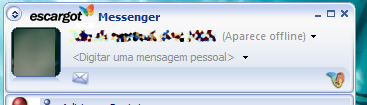
I checked on some MessengerGeek posts and i found this.
I want to change same as him, because it’s cool.
Can someone tell me how?
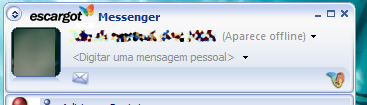
I checked on some MessengerGeek posts and i found this.
I want to change same as him, because it’s cool.
Can someone tell me how?
Hi, @Deathlife23 That is a censored account name, it’s censored with a edition program, is not a name, it’s a censored name ![]()
he meant the “escargot messenger” part, not the name, which is the largest thing in the picture.
Looks like the helpful @Mateus_Rick made that one, and I think it’s a fun idea.
It’s fairly easy and relatively safe to do this yourself, all you need is Resource Hacker, then open msnmsgr.exe from the MSN Messenger, Program Files (Program Files (x86) on 64-bit) folder and modify the relevant resources as noted below. I would suggest saving it as a different name on your Desktop, so you can quickly revert back the original, and then just move it into the MSN Messenger folder and run it from there when you want to test it out.
The relevant resource you’re looking for is 2021, under the PNG folder. You can right-click the resources and choose Replace Resource to replace it with whatever PNG you like. As Messenger uses Microsoft’s DirectUI framework, it is fairly forgiving with changing the sizes of the images in the UI.
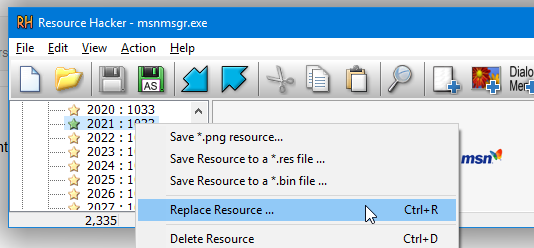
You might also want to change resources 729, 830, and 1041 as they’re other MSN logos which show throughout Messenger, like MSN Today, the conversation window, and elsewhere.
I took the liberty of making my own with all the resource changes mentioned above, based on Mateus’ idea, but using the same standard Messenger colour instead the logo’s black. Here’s what it looks like:
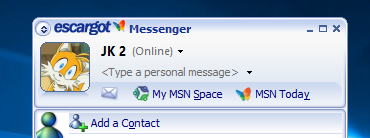
Here is the modified 7.5 msnmsgr.exe if you want to use it yourself, and also the modified image if you want to replace it on your own or modify it to your liking.
Thanks JK, now i have Escargot logo and not MSN one!
I’ve always used Resource Hacker to modify some programs and thought to do the same with MSN. In the image I posted I quickly assembled through Photoshop for demonstration but imagined that it could be done with RH normally. Cool to see that it really works 
Oh ![]() Well, I hope I did your concept justice then. I used it as a baseline to get the alignment right
Well, I hope I did your concept justice then. I used it as a baseline to get the alignment right ![]()